For portable and wireless digital photography workflows, Canon’s Digital Photo Professional Express (DPP Express)* brings some of the powerful features of Canon’s desktop DPP software to your compatible iPad. Working alongside Canon’s Camera Connect app, Canon’s Digital Photo Professional Express enables import, browsing and editing of Canon .CR3 RAW or JPEG images on the go.
*Please note Digital Photo Professional Express app version 1.2.0 onwards would be available with a monthly subscription fee, from October 2019. Further details will be available soon.
With the Camera Connect app* installed on your compatible iPad, it’s simple to connect wirelessly to your camera to download images. Images stored on the camera’s memory card can be downloaded instantly and automatically for review, sharing or editing in the DPP Express application.
Once your images are imported you can then review, process and edit full resolution Canon .CR3 RAW and JPEG using Canon’s original RAW file converter you can be confident that your files are processed with the best quality and colour output.
To create and compare different versions of the same image, DPP Express enables Multiple Editing Histories. Helpful in differentiating and comparing effects or setting changes on the same image, this feature creates up to four editing histories to view and save. To apply the same set of corrections to different photographs, Edit Histories can even be copied and pasted among images using the DPP Express Copy and Paste adjustment functions.
The Digital Photo Professional Express app is available for download via the Apple App Store for compatible iOS devices.
Compatibility
OS version: iOS 11.4
Devices: iPad Pro all model/iPad(6th) /mini4/Air2 (iPad with installed RAM capacity 2 GB or more)
The first generation of iPad mini2/mini3/Air is installable but not supported. You cannot install the app on an earlier version of
the above iPad and iPhone / iPod touch models
Languages
Japanese, English, French, German, Italian, Spanish, Chinese (Simplified), Russian, Korean, Turkish, Brazilian Portuguese