Canon Zoemini
Chic, slim and lightweight, this pocket-sized printer is the perfect accessory for your mobile device, wherever you go!
Get filtering, changing and printing your mobile device snaps
Perfectly pocket-sized, Canon Zoemini is the ultimate accessory for your mobile device. Snap a photo, slip on a vintage filter, add AR and get instant sticky print-outs, ready to peel off and give your things a personal touch.
Black
and Slate Grey
Rose Gold
and White
White
and Silver
Get going
Completely portable, Canon Zoemini can slip into pockets or small bags for instant printing to capture those magic moments, wherever you are!
Get creative
Make your photos your own with the Canon Mini Print app's on-trend filters, AR, frames and doodles, or use the tiling feature to make a standout poster from smaller snaps.
Get Tiling
Use the tiling feature to create a standout poster with either 4 or 9 prints.

Get connected
Link up your tablet or mobile phone to Canon Zoemini via Bluetooth® for instant printing of photos and social media snaps - it's completely fuss-free!
Get printing
Print stylish smudge-proof, tear-proof and water-resistant 2x3 inch photos, ideal for sharing or personal keepsakes.
Get Sticking
Free photos from stuffy, boring frames - peel off the backing to reveal the sticky side and attach to walls, laptops and cases to keep your memories close.
Canon Mini Print app
Connect your Canon Zoemini printer to your mobile phone or tablet via the Canon Mini Print app, which is free to download from the App Store and Google Play*. Take your own photos or download direct from Facebook, Instagram, Google Photos, Dropbox or iCloud. You can then add filters, AR, distortions, drawings or text for a totally customised image.
Instant Cameras
Shoot, print and stick with a pocket-sized instant camera wherever you are. Ideal for selfie aficionados, these portable camera printers have reflective mirrors for picture-perfect posing and mess-free, ink-free printouts for instant gratification without the hassle.
Canon ZINK™ Photo Paper
ZINK paper is layered with micro crystals that react when heated, producing a smudge-proof, tear-proof and water-resistant image without any ink.

