Contact Us
Contact us for telephone or e-mail support
The location of your serial number varies between different Canon products. The serial number is a combination of numbers and/or letters, without spaces or special characters. Please ignore any numbers or letters that appear in brackets.
If your product is not listed below, try our Business Serial Number page for further information.
imageRUNNER
The serial number for your imageRUNNER will be a sequence of 8 alphanumeric characters.
You can locate the serial number using the [123] button or printed on a label on the machine, as explained in the instructions below.
Please follow the instructions below to obtain the serial number:

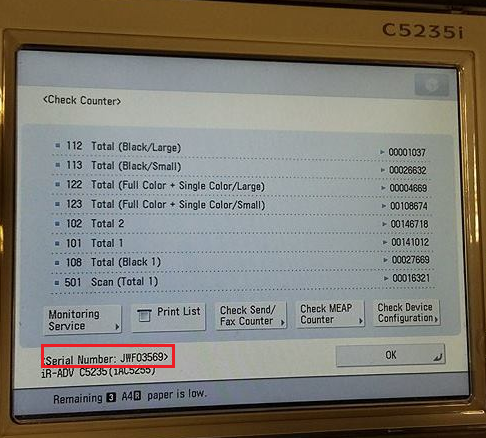
or after selecting [Check Device Configuration] and clicking [OK].
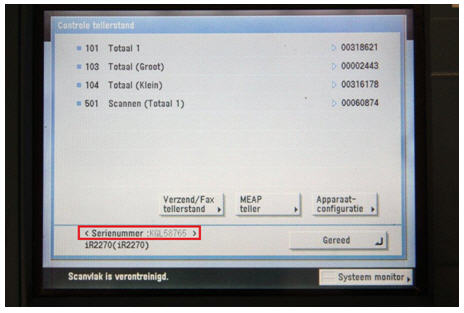
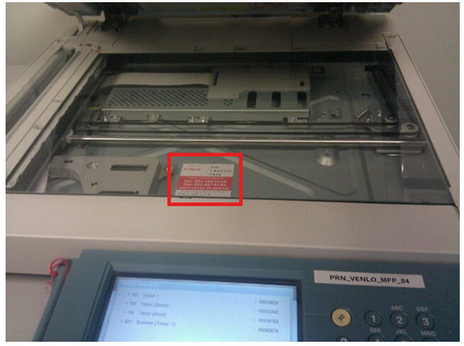
Contact us for telephone or e-mail support

Find the serial number for your product

Learn more about Canon's Cartridge Recycling Programme
 Canon
Canon